Selling Items
Getting Started
Listing tips overview
Whether you sell a little or a lot, we have a range of tools and options to help you create and mana...
Read MorePricing your items
Listing your items at the right price will help them sell. Look for similar products on Spandooly to...
Read MoreSelling internationally
Making your listings available internationally is easy and can help you grow your business by reachi...
Read MoreSelling vehicles, parts, and accessories
You can sell all types of vehicles, including cars, trucks, motorcycles, and boats, as well as parts...
Read MoreListing Your Item
Creating a listing
Creating a listing is the first step in getting your item in front of buyers. We have a range of too...
Read MoreAdding Best Offer to your listing and sending offers to buye...
When you add the best offer option to your Spandooly listings, you’re inviting buyers to negotiate w...
Read MoreSelling through auctions
When you list an item for sale in an Spandooly auction, you choose a starting price, and interested...
Read MoreCanceling bids and managing bidders
As a seller, there are some situations where you can cancel bids that have been placed on your aucti...
Read MoreEnding a listing
You can end an Spandooly fixed price listing at any time, but auction listings can only be ended ear...
Read MoreChoosing how to get paid
When you list an item on Spandooly, you choose how buyers pay you. In most categories, you must acce...
Read MoreSetting buyer requirements
To increase your chances of making a sale, you’ll usually want as many potential buyers as possible....
Read MoreRevise a listing
You can usually make changes to your Spandooly listings, but there are some restrictions depending o...
Read MoreRelisting items
If an item you list on Spandooly doesn’t sell, we can automatically relist it for you to get it back...
Read MoreFinding your sold items
You can find a history of the items you’ve sold in Your Profile / Sold Items.
Read MoreReturns & Refunds
Help a buyer with an item they didn’t receive
If a buyer doesn’t receive their item, they’re entitled to a refund unless you can provide tracking...
Read MoreHow to handle a return request as a seller
You can choose whether to accept returns if a buyer changes their mind about a purchase. However, if...
Read MoreSetting up your return policy
To save time when managing return requests, you can set up rules to automatically accept returns or...
Read MoreBest practices for avoiding and handling issues with buyers
There are some simple, practical steps you can take to reduce the risk of something going wrong with...
Read MoreAsk Spandooly to step in and help for sellers
If your buyer let you know about an issue with their purchase and you can’t resolve their problem wi...
Read MoreReturn shipping for sellers
Who pays for return shipping—you or the buyer—depends on the reason they’re returning the item and y...
Read MoreAppeal Spandooly’s decision about a return or missing item f...
If you don’t agree with our decision after we’ve stepped in to help resolve an issue between you and...
Read MoreUsing the Resolution Center as a seller
You can report and track any issues that come up after you’ve sold an item on Spandooly in our Resol...
Read MoreFees & Invoices
Selling fees
Wenn Sie Artikel auf Spandooly verkaufen, berechnen wir Verkaufsgebühren, aber keine Gebühren für da...
Read MoreViewing your invoice
Your invoice summarizes all your monthly selling activity. It shows payments you’ve made, selling fe...
Read MoreViewing your account balance
Your Spandooly account balance shows the current balance of any fees from your recent selling activi...
Read MoreFee credits
If your item doesn't sell, or if there was an issue with the transaction that you resolved, you may...
Read MoreStore selling fees
Our fee structure is very transparent and clear. There are fixed type of fees which we collect when...
Read MoreTaxes and import charges
When you sell on Spandooly, you're responsible for complying with all applicable tax laws. If you're...
Read MoreFees for using PayPal
We don’t charge fees for using PayPal on Spandooly. However, if you receive payments to your PayPal...
Read MoreCompleting a Sale
Resolving unpaid items with buyers
After you’ve made a sale on Spandooly, it’s usually a smooth process to complete the transaction wit...
Read MoreCancel a transaction
If you can’t complete a sale with a buyer—if, for example, the item is damaged, you have fewer items...
Read MoreGetting paid for items you’ve sold
When a buyer purchases one of your items on Spandooly, how you get paid will depend on the payment m...
Read MoreSending invoices to buyers
If your buyer hasn’t gone directly through Spandooly checkout, you may need to send them an invoice.
Read MoreGetting paid through PayPal
When you accept payment through PayPal, your buyers pay directly to your PayPal account. You’ll get...
Read MoreItem sold but payment is not received
We know how important it is for you to get your money as soon as possible. However, depending on the...
Read MoreShipping
Setting up your shipping options
There are many ways to send items to your buyers. By offering more than one delivery option, you'll...
Read MoreShipping rates for sellers
Offering free shipping, or reducing delivery charges as much as possible, can help you win over unde...
Read MoreLabels and packaging tips
Find out what you need to know about getting your item to your buyer quickly and safely.
Read MoreEstimated delivery dates for sellers
For buyers, knowing when they can expect an item to arrive is an important factor when making a purc...
Read MoreTracking items you've sold
Uploading tracking details after you've sent an item enables you and your buyer to follow its journe...
Read MoreInternational shipping for sellers
Selling internationally is a great way to grow your business, and it's easy to get started. Simply a...
Read MoreSelling Tools
Your Spandooly Store
Seller Performance
Replying to feedback you received for an item you sold
While it doesn’t affect your seller performance, we understand that positive feedback is important t...
Read MoreAppeal a defect
If a defect on your account is eligible to be removed, we’ll automatically remove it within 72 hours...
Read MoreLeaving feedback for buyers
Leaving feedback for your buyers is a great way to say thank you. We recommend you leave feedback fo...
Read MoreViewing and responding to feedback from buyers
There may be times when you want to reply to feedback a buyer has left for you, or add a comment to...
Read MoreWorking With Buyers
Blocking a buyer on Spandooly
Spandooly sellers have control over who can bid on and buy their items. You can block individual buy...
Read MoreContacting a buyer or bidder
When you’re selling on Spandooly, you might sometimes need to get in touch with a buyer. Depending o...
Read MoreReport an issue with a buyer
If you’re having a problem with a buyer because they’re not following our rules, let us know and we’...
Read More
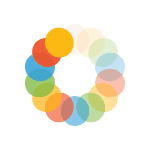

_295.png)
_614.png)
_141.png)
