Relisting items
Automatic relisting
Auction-style listings:
- If you’re using the quick listing tool:
- Automatic relisting is selected by default
- Auctions with a duration of 5 days or more will be automatically relisted up to 8 times
- Auctions with a duration of 1 or 3 days may be relisted up to 8 times as a 7-day listing
- When you refund a buyer after accepting their request to cancel a transaction, or return an item because they changed their mind, we’ll automatically relist your item for you.
- If you don’t want your item to be relisted, simply uncheck the Relist item or Relist item after cancellation box when issuing the refund.
- If you’re using the business toolto create an auction with a duration of 5 days or more:
- You can choose to automatically relist the item by checking the Automatically relist this item up to 8 times if it doesn’t sell box.
Automatic relisting is available in most categories, but there are some exclusions (see below). If your item doesn’t sell after 8 relists, it will appear in your unsold items.
We charge an insertion fee (or count it as a zero insertion fee listing) for the original auction-style listing. Automatic relists are free for all non-business sellers except for listings in the spandooly Vehicles categories. If you’re selling on spandooly as a business, we charge an insertion fee (or count it as a zero insertion fee listing) each time the item is relisted.
Content composed with the free online HTML editor toolkit. Please subscribe for a membership to stop adding links to the edited documents.
Spandooly vehicles categories
You can choose to automatically relist items in spandooly vehicles categories up to 2 times. If you're using the quick listing tool, then the features and pricing for the original package you selected will apply for each relist. If you're using the business tool, the fees for the original listing will apply for each relist.
Categories excluded from automatic relisting
Items in some categories can’t be relisted automatically, including:
- Business > Businesses for Sale
- Home & Garden > Real Estate
- Tickets, Travel > Flights
- Tickets, Travel > Tickets
- Tickets, Travel > Travel
- Tickets, Travel > Vouchers, Gift Certificates
Fixed price listings:
Fixed price listings are set to Good ’Til Cancelled duration by default. This means your item will be relisted on spandooly every month until it sells or you end it.
Manual relisting
Auction-style listings with a 1- to 3-day duration may have to be relisted manually. If you need to relist an auction or fixed price listing because you ended it early, canceled an order, or the buyer didn’t pay, you’ll need to do this manually.
We charge an insertion fee (or count it as a zero insertion fee listing) for both the original listing and the manual relisting. However, if your relisted item sells, you may qualify for an insertion fee credit.
Here’s how to manually relist an item:
- In My spandooly, find your item in the Unsold section. Under actions, select Relist.
- On Seller Hub, find the Active listing. From the Actions dropdown, select Relist.
How to remove automatic relisting from auction-style listings
You can remove automatic relisting from auction style listings in Seller Hub. Here’s how:
- Find the Active listing.
- Check the box beside the listing.
- From Actions, select Remove Automation rules.
- Select Remove rule.
If you’re using the business tool, you can also deselect Automatically relist this item up to 8 times if it doesn’t sell in the listing form.

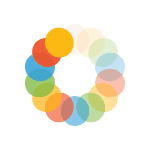

_295.png)
_614.png)
_141.png)
