-

- ×
-
Computer, Tablets, Laptops & Netwerk
- 3D-Drucker & Zubehör
- Computer-Klassiker & Zubehör
- Computer-Komponenten & -Teile
- Sonstige Computer-, Tablets- & Netzwerk-Artikel
- Desktops & All-in-One-PCs
- Drucker, Scanner & Zubehör
- Firmennetzwerke & Server
- Heimnetzwerke & Zubehör
- Kabel & Steckverbinder
- Laufwerke & Speichermedien
- Monitore, Projektoren & Zubehör
- Notebook- & Desktop-Zubehör
- Notebooks & Netbooks
- Software
- Stromschutz & Stromverteilung
- Tablet & eBook-Zubehör
- Tastaturen, Mäuse & Pointing
- Handbücher & Anleitungen
- Tablet- & eBook-Teile
- Tablets & eBook-Reader

-
Handys & Smartwatches & Kommunikation
- Festnetztelefone & -Zubehör
- Funktechnik-Geräte, -Teile &-Zubehör
- Handy-Attrappen
- Komponenten & Teile fürs Handy
- Handy-Zubehör
- Handys & Smartphones
- Personal Digital Assistant (PDA) Handys
- Personal Digital Assistant (PDA) Handy-Zubehör
- SIM- & Telefonkarten
- Smartwatches
- Smartwatch-Zubehör
- Sonstige Handys, Kommunikationsgeräte & -Zubehör
- Vintage-Festnetztelefone
- Vintage-Handys
_295.png)
- Kleidung, Mode & Accessoires
-
Beauty & Gesundheit & Wellness
- Augenoptik-Produkte
- Enthaarungs- & Rasier-Produkte
- Familienplanungs- & Erotik-Produkte
- Gesichtspflege
- Haarpflege- & Styling-Produkte
- Hilfs- & Pflegemittel & -Zubehör
- Körperpflege
- Make-up-Produkte
- Maniküre & Pediküre
- Massage
- Medikamente von Apothekern
- Mund- & Zahnpflege
- Natur- & Alternativheilmittel
- Parfums
- Pflege- & Medizinische Produkte
- Sonnenschutzprodukte & Solariumsbedarf
- Sonstige Beauty- & Gesundheits-Produkte
- Spa-, Kosmetik- & Friseursalon-Produkte & -Zubehör
- Tattoo-Bedarf & Körperkunst-Produkte
- Vitamine & Nahrungsergänzungmittel
_141.png)
-
Möbel & Wohnen
- Feste & Partys & besondere Anlässe
- Badmöbel & Badezubehör & -textilien
- Bettwaren, -wäsche & Matratzen
- Haushaltsprodukte
- Innenraum-Beleuchtung
- Innenraum-Dekorationen
- Kamine, Öfen & Zubehör
- Klein- und Hänge-Aufbewahrungen & -Organisation
- Komplett-Küchen & Ausstattungen
- Möbel
- Produkte zum Kochen & Genießen
- Rollos, Gardinen, Vorhänge & sonstiges Zubehör
- Teppiche, Läufer & Matten
- Hochzeitsdekoration
- Sonstige Produkte & Accessoires für die Küche
- Kindermöbel & Wohnen

-
Münzen
- Edelmetalle
- Historische Wertpapiere
- Medaillen
- Münzen Altdeutschland bis 1871
- Münzen Altertum
- Münzen Deutschland ab 1945
- Münzen Dt. Reich 1871-1945
- Münzen Europa
- Münzen International
- Münzen Mittelalter
- Münzen Motive
- Münzen Schweiz
- Münzen Varia
- Münzen Österreich
- Münzen-Zubehör
- Papiergeld Deutschland
- Papiergeld Welt
- Virtuelle Währungen
Top-Kategorien
System Nachrichten
Pending Deletion Account Request
Please confirm or cancel your deletion request. If you want to login than cancel your deletion request.
Einen Käufer auf Spandooly blockieren
Blockieren Sie einen Käufer
Here's how to add a member to your blocked buyer list:
- Go to the Block bidders or buyers from your listings page.
- Enter the buyer's username in the text box (you can add up to 5,000 usernames).
- Select Submit.
Entsperren Sie einen Käufer
You can remove a buyer from your list any time. Here's how:
- Go to the Block bidders or buyers from your listings page.
- Delete the username of the member from the text box.
- Select Submit.
Käuferanforderungen festlegen
You can also choose to block buyers based on certain criteria. For example, buyers living in a country you don't ship to, or buyers with unpaid items cases.
Here's how to block buyers based on specific criteria:
- Go to Selling preferences in My spandooly.
- Scroll down to Buyer requirements and select Edit next to Block buyers who.
- Enter your preferences and select Submit.
Haben Sie nicht die Antworten erhalten, nach denen Sie gesucht haben?
Erhalte Updates von Spandooly
Copyright ©
Alle Rechte vorbehalten
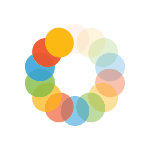
_614.png)