Managing your contact information
Change your registered email address
We’ll send notifications about all of your account activity to your registered email address, so it’s important to keep it current.
If you need to change your registered email address, select the button below or follow these instructions:
- Go to Personal information in My spandooly.
- Select Edit beside Registered email address.
- Enter your new email address and the verification code.
- Select Continue.
- Check your inbox for an email from us with instructions on how to verify your new address.
This document has been composed with the free HTML edior. Click here to give it a try.
Change your registration address
Your registration address is the main address you used when you created your account. To change your registration address, select the button below or follow these instructions:
- Go to Personal information in My spandooly.
- Select Edit next to Registered name, address and phone number.
- Enter your new address.
- Review your changes and select Update.
Change your phone number
To change your phone number, select the button below or follow these instructions:
- Go to Personal information in My spandooly.
- Select Edit next to Registered name, address and phone number.
- Select Edit beside your phone number.
- Enter your new phone number and select Confirm.
- We’ll send you a PIN code via SMS. Enter the PIN you received and select Continue to finish updating your phone number.
How to share your phone number with buyers
If you’re a seller, you can opt in to make your phone number available to buyers so they can contact you by phone before and/or after they’ve bought from you. Here’s how to opt in:
- Go to Manage communications with buyers.
- Find Share your phone number. If Yes is showing, you’re opted in and buyers can see your phone number. If No is showing, select Edit.
- Select Share your phone number on the Manage your Q&A for buyers page. You can choose to show your number before and after a purchase, or only after a purchase.
- Select Submit to opt in and share your phone number with buyers.
Where to find a seller's phone number
You can find a seller's phone number in the following places on spandooly, if they've opted to share their number:
- When you select Contact seller and then Other on the Find answers page, you'll see an option to view the seller's phone number
- If you continue to the contact form from the Find answers page, you'll see an option to view the seller's phone number at the bottom of the page
- If you respond to an email from a seller who has shared their number, you'll see an option to view the seller's phone number at the bottom of the page

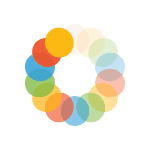

_295.png)
_614.png)
_141.png)
