-

- ×
-
Computer, Tablets, Laptops & Netwerk
- 3D-Drucker & Zubehör
- Computer-Klassiker & Zubehör
- Computer-Komponenten & -Teile
- Sonstige Computer-, Tablets- & Netzwerk-Artikel
- Desktops & All-in-One-PCs
- Drucker, Scanner & Zubehör
- Firmennetzwerke & Server
- Heimnetzwerke & Zubehör
- Kabel & Steckverbinder
- Laufwerke & Speichermedien
- Monitore, Projektoren & Zubehör
- Notebook- & Desktop-Zubehör
- Notebooks & Netbooks
- Software
- Stromschutz & Stromverteilung
- Tablet & eBook-Zubehör
- Tastaturen, Mäuse & Pointing
- Handbücher & Anleitungen
- Tablet- & eBook-Teile
- Tablets & eBook-Reader

-
Handys & Smartwatches & Kommunikation
- Festnetztelefone & -Zubehör
- Funktechnik-Geräte, -Teile &-Zubehör
- Handy-Attrappen
- Komponenten & Teile fürs Handy
- Handy-Zubehör
- Handys & Smartphones
- Personal Digital Assistant (PDA) Handys
- Personal Digital Assistant (PDA) Handy-Zubehör
- SIM- & Telefonkarten
- Smartwatches
- Smartwatch-Zubehör
- Sonstige Handys, Kommunikationsgeräte & -Zubehör
- Vintage-Festnetztelefone
- Vintage-Handys
_295.png)
- Kleidung, Mode & Accessoires
-
Beauty & Gesundheit & Wellness
- Augenoptik-Produkte
- Enthaarungs- & Rasier-Produkte
- Familienplanungs- & Erotik-Produkte
- Gesichtspflege
- Haarpflege- & Styling-Produkte
- Hilfs- & Pflegemittel & -Zubehör
- Körperpflege
- Make-up-Produkte
- Maniküre & Pediküre
- Massage
- Medikamente von Apothekern
- Mund- & Zahnpflege
- Natur- & Alternativheilmittel
- Parfums
- Pflege- & Medizinische Produkte
- Sonnenschutzprodukte & Solariumsbedarf
- Sonstige Beauty- & Gesundheits-Produkte
- Spa-, Kosmetik- & Friseursalon-Produkte & -Zubehör
- Tattoo-Bedarf & Körperkunst-Produkte
- Vitamine & Nahrungsergänzungmittel
_141.png)
-
Möbel & Wohnen
- Feste & Partys & besondere Anlässe
- Badmöbel & Badezubehör & -textilien
- Bettwaren, -wäsche & Matratzen
- Haushaltsprodukte
- Innenraum-Beleuchtung
- Innenraum-Dekorationen
- Kamine, Öfen & Zubehör
- Klein- und Hänge-Aufbewahrungen & -Organisation
- Komplett-Küchen & Ausstattungen
- Möbel
- Produkte zum Kochen & Genießen
- Rollos, Gardinen, Vorhänge & sonstiges Zubehör
- Teppiche, Läufer & Matten
- Hochzeitsdekoration
- Sonstige Produkte & Accessoires für die Küche
- Kindermöbel & Wohnen

-
Münzen
- Edelmetalle
- Historische Wertpapiere
- Medaillen
- Münzen Altdeutschland bis 1871
- Münzen Altertum
- Münzen Deutschland ab 1945
- Münzen Dt. Reich 1871-1945
- Münzen Europa
- Münzen International
- Münzen Mittelalter
- Münzen Motive
- Münzen Schweiz
- Münzen Varia
- Münzen Österreich
- Münzen-Zubehör
- Papiergeld Deutschland
- Papiergeld Welt
- Virtuelle Währungen
Top-Kategorien
System Nachrichten
Pending Deletion Account Request
Please confirm or cancel your deletion request. If you want to login than cancel your deletion request.
Verwenden des Resolution Centers als Verkäufer
Einen nicht bezahlten Artikel melden
If a buyer hasn’t paid for one of your items yet, you should contact them and try to work things out or resend the invoice—sometimes they haven’t realized they won the auction, they’re not sure of shipping costs, or they don’t know how to pay.
If you’ve been in touch with the buyer but they still haven’t paid 2 days after the listing ended, you can open an unpaid item case in the Resolution Center. Here’s how:
- Go to the Resolution Center.
- Select I haven’t received my payment yet.
- Select Continue. We’ll walk you through the next steps and let you know what to expect.
You can also track the progress of your case in the Resolution Center.
Schließen eines Falls im Resolution Center
If the buyer pays using an approved payment method, the case closes automatically, and you don’t have to do anything else.
However, if they pay using another method, such as cash, you need to go to My spandooly or Seller Hub, mark the item as paid, and then close the case in the Resolution Center. Here’s how:
- Go to the Resolution Center.
- Find and select the case you want to close.
- Under Have you received payment from the buyer?, choose Yes.
- Select Close case.
If the buyer hasn’t paid five days after the case was opened, you can close it in the Resolution Center. Here’s how:
- Go to the Resolution Center.
- Find and select the case you want to close.
- Under Have you received payment from the buyer?,choose No.
- Select Close case.
The unpaid item is then recorded on the buyer’s account, the final value fee will be credited back to you, and you can relist the item.
It’s important to close out any unpaid item cases. If you don’t close an unpaid item case within 32 days, we’ll close it for you, but you won’t be eligible for a final value fee credit.
If you sell a lot of items, you can enable Unpaid Item Assistant to open and close cases automatically. This can save you time and ensure you don’t miss a final value fee credit if you forget to close a case.
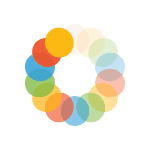
_614.png)