Verwalten Sie Ihren Spandooly Store
Passen Sie Ihren Spandooly Store an
You’ll find all the tools for managing spandooly Store in Seller Hub. You can manage stock, put items on sale, organize your listings within custom categories, select items to feature, and more.
You can find more about managing your store in the Seller Center.
If you haven’t opted in to Seller Hub, you can do so when you select Manage spandooly Store below.
Setzen Sie Spandooly Store in den Urlaub
If you need to take a break from your store for any reason, you can put it on vacation and hide your fixed price listings so no one will be waiting for items you can’t ship on time.
You can also leave a note to let your buyers know when you’ll be back and turn on your out-of-office response to reply to anyone who messages you while you’re gone.
Turning on your vacation settings and hiding your fixed price listings
Here’s how to put your store on vacation and hide your fixed price listings:
- In the Change settings section of the Messages tab in My spandooly,select Turn on under Vacation settings.
- In the text box, enter a short note informing your buyers that you’re away.
- Check the box beside Show people the date that you’ll be back, and enter your return date.
- To hide your fixed price listings, check the box beside Keep people from buying your fixed price listings while you’re on vacation.
When you’re ready to reopen your spandooly Store, simply select Turn off under Vacation settings.
What to know about vacation settings
- You’ll continue to be charged normal fees (such as your spandooly Store subscription fee and listing-related fees) while vacation settings are on.
- It can take several days for your listings to become hidden after you update your spandooly Store vacation setting.
- When your vacation settings are on, they remain in effect until you turn them off.
- When you turn your vacation settings off, it can take several days for your listings to appear in search results.
What to know about hiding your fixed price listings
- When you hide your fixed price listings, buyers won’t see them in your spandooly Store, search results, or cross-promotions. If a buyer added one of your items to their watch list and tries to purchase it while you’re away, they’ll see a note stating that you’re on vacation and not processing orders.
- All auction-style and other listings will continue to appear as they normally do.
- Buyers who have already purchased items will still be able to view them.
- All other details of your fixed price listings stay the same. For example, listings can expire if they aren’t scheduled to be automatically renewed or relisted.
- Your fixed price listings remain hidden until you turn off this option in your vacation settings.
Turning on your out-of-office email response
When you turn on your out-of-office email response, your fixed price listings will still be visible. If you’d like to hide them while you’re gone, make sure you turn on your vacation settings by following the instructions above.
Here’s how to turn on your out-of-office response:
- In the Change settings section of the Messages tab in My spandooly,select Turn on under Out of office email response.
- Enter your start and end dates. These are the dates during which your out-of-office email response will be sent to customers who message you.
- Enter the reply you’d like to send customers that message you. Consider including your return date and when they can expect to hear from you.
Access the premium HTML editor and use the features like the tag manager, code cleaner, color picker.
Ändern Sie Ihren Spandooly Store-Namen
While you can change the name of your spandooly Store in Seller Hub, we don’t advise it because any marketing links or bookmarks created by your buyers will no longer work, and your store will also be ranked as a new site in some search engine results.
If you still want to change the name of your spandooly Store, the new name can’t be:
- the username of another member on spandooly, or be misleadingly similar to the username of another spandooly member
- identical or misleadingly similar to another company’s name that’s protected by trademark law
- a name that contains the word “spandooly,” or a name which is misleadingly similar to “spandooly”
We take our role in protecting intellectual property very seriously. Before you rename your store, read our article on intellectual property rights and using spandooly’s intellectual property.

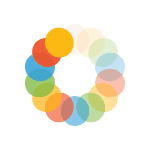

_295.png)
_614.png)
_141.png)
