-

- ×
-
Computer, Tablets, Laptops & Netwerk
- 3D-Drucker & Zubehör
- Computer-Klassiker & Zubehör
- Computer-Komponenten & -Teile
- Sonstige Computer-, Tablets- & Netzwerk-Artikel
- Desktops & All-in-One-PCs
- Drucker, Scanner & Zubehör
- Firmennetzwerke & Server
- Heimnetzwerke & Zubehör
- Kabel & Steckverbinder
- Laufwerke & Speichermedien
- Monitore, Projektoren & Zubehör
- Notebook- & Desktop-Zubehör
- Notebooks & Netbooks
- Software
- Stromschutz & Stromverteilung
- Tablet & eBook-Zubehör
- Tastaturen, Mäuse & Pointing
- Handbücher & Anleitungen
- Tablet- & eBook-Teile
- Tablets & eBook-Reader

-
Handys & Smartwatches & Kommunikation
- Festnetztelefone & -Zubehör
- Funktechnik-Geräte, -Teile &-Zubehör
- Handy-Attrappen
- Komponenten & Teile fürs Handy
- Handy-Zubehör
- Handys & Smartphones
- Personal Digital Assistant (PDA) Handys
- Personal Digital Assistant (PDA) Handy-Zubehör
- SIM- & Telefonkarten
- Smartwatches
- Smartwatch-Zubehör
- Sonstige Handys, Kommunikationsgeräte & -Zubehör
- Vintage-Festnetztelefone
- Vintage-Handys
_295.png)
- Kleidung, Mode & Accessoires
-
Beauty & Gesundheit & Wellness
- Augenoptik-Produkte
- Enthaarungs- & Rasier-Produkte
- Familienplanungs- & Erotik-Produkte
- Gesichtspflege
- Haarpflege- & Styling-Produkte
- Hilfs- & Pflegemittel & -Zubehör
- Körperpflege
- Make-up-Produkte
- Maniküre & Pediküre
- Massage
- Medikamente von Apothekern
- Mund- & Zahnpflege
- Natur- & Alternativheilmittel
- Parfums
- Pflege- & Medizinische Produkte
- Sonnenschutzprodukte & Solariumsbedarf
- Sonstige Beauty- & Gesundheits-Produkte
- Spa-, Kosmetik- & Friseursalon-Produkte & -Zubehör
- Tattoo-Bedarf & Körperkunst-Produkte
- Vitamine & Nahrungsergänzungmittel
_141.png)
-
Möbel & Wohnen
- Feste & Partys & besondere Anlässe
- Badmöbel & Badezubehör & -textilien
- Bettwaren, -wäsche & Matratzen
- Haushaltsprodukte
- Innenraum-Beleuchtung
- Innenraum-Dekorationen
- Kamine, Öfen & Zubehör
- Klein- und Hänge-Aufbewahrungen & -Organisation
- Komplett-Küchen & Ausstattungen
- Möbel
- Produkte zum Kochen & Genießen
- Rollos, Gardinen, Vorhänge & sonstiges Zubehör
- Teppiche, Läufer & Matten
- Hochzeitsdekoration
- Sonstige Produkte & Accessoires für die Küche
- Kindermöbel & Wohnen

-
Münzen
- Edelmetalle
- Historische Wertpapiere
- Medaillen
- Münzen Altdeutschland bis 1871
- Münzen Altertum
- Münzen Deutschland ab 1945
- Münzen Dt. Reich 1871-1945
- Münzen Europa
- Münzen International
- Münzen Mittelalter
- Münzen Motive
- Münzen Schweiz
- Münzen Varia
- Münzen Österreich
- Münzen-Zubehör
- Papiergeld Deutschland
- Papiergeld Welt
- Virtuelle Währungen
Top-Kategorien
System Nachrichten
Pending Deletion Account Request
Please confirm or cancel your deletion request. If you want to login than cancel your deletion request.
Setze dein Passwort zurück
Setzen Sie Ihr Passwort zurück, wenn Sie es vergessen haben
For security, we'll ask you to verify yourself by email or text. If you choose email verification and don't receive a message within 5 minutes, check your spam or junk folders.
Ändern Ihres Passworts aus Sicherheitsgründen
You can also change your password in the Account section of My spandooly. Here's how:
- Go to Sign in and security.
- Select Edit next to Password.
- Enter your current password and your new password.
- Select Submit.
For more ways to protect your account, see our tips for keeping your spandooly account secure.
Fehlerbehebung, wenn Sie Probleme beim Ändern Ihres Passworts haben
If you’ve tried the steps above and you’re experiencing problems changing or resetting your password, try the following troubleshooting tips:
- Make sure Caps Lock is off when you’re typing your new password
- Clear your cache and cookies
- Check that your browser isn’t automatically populating the password field with an old password. If this is happening, manually type in your new password, or turn off auto-fill in your browser settings
If you’ve tried to change your password more than 5 times in the last 24 hours, you’ll need to wait 24 hours before trying again.
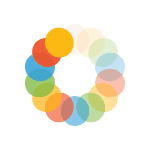
_614.png)