-

- ×
-
Computer, Tablets, Laptops & Netwerk
- 3D-Drucker & Zubehör
- Computer-Klassiker & Zubehör
- Computer-Komponenten & -Teile
- Sonstige Computer-, Tablets- & Netzwerk-Artikel
- Desktops & All-in-One-PCs
- Drucker, Scanner & Zubehör
- Firmennetzwerke & Server
- Heimnetzwerke & Zubehör
- Kabel & Steckverbinder
- Laufwerke & Speichermedien
- Monitore, Projektoren & Zubehör
- Notebook- & Desktop-Zubehör
- Notebooks & Netbooks
- Software
- Stromschutz & Stromverteilung
- Tablet & eBook-Zubehör
- Tastaturen, Mäuse & Pointing
- Handbücher & Anleitungen
- Tablet- & eBook-Teile
- Tablets & eBook-Reader

-
Handys & Smartwatches & Kommunikation
- Festnetztelefone & -Zubehör
- Funktechnik-Geräte, -Teile &-Zubehör
- Handy-Attrappen
- Komponenten & Teile fürs Handy
- Handy-Zubehör
- Handys & Smartphones
- Personal Digital Assistant (PDA) Handys
- Personal Digital Assistant (PDA) Handy-Zubehör
- SIM- & Telefonkarten
- Smartwatches
- Smartwatch-Zubehör
- Sonstige Handys, Kommunikationsgeräte & -Zubehör
- Vintage-Festnetztelefone
- Vintage-Handys
_295.png)
- Kleidung, Mode & Accessoires
-
Beauty & Gesundheit & Wellness
- Augenoptik-Produkte
- Enthaarungs- & Rasier-Produkte
- Familienplanungs- & Erotik-Produkte
- Gesichtspflege
- Haarpflege- & Styling-Produkte
- Hilfs- & Pflegemittel & -Zubehör
- Körperpflege
- Make-up-Produkte
- Maniküre & Pediküre
- Massage
- Medikamente von Apothekern
- Mund- & Zahnpflege
- Natur- & Alternativheilmittel
- Parfums
- Pflege- & Medizinische Produkte
- Sonnenschutzprodukte & Solariumsbedarf
- Sonstige Beauty- & Gesundheits-Produkte
- Spa-, Kosmetik- & Friseursalon-Produkte & -Zubehör
- Tattoo-Bedarf & Körperkunst-Produkte
- Vitamine & Nahrungsergänzungmittel
_141.png)
-
Möbel & Wohnen
- Feste & Partys & besondere Anlässe
- Badmöbel & Badezubehör & -textilien
- Bettwaren, -wäsche & Matratzen
- Haushaltsprodukte
- Innenraum-Beleuchtung
- Innenraum-Dekorationen
- Kamine, Öfen & Zubehör
- Klein- und Hänge-Aufbewahrungen & -Organisation
- Komplett-Küchen & Ausstattungen
- Möbel
- Produkte zum Kochen & Genießen
- Rollos, Gardinen, Vorhänge & sonstiges Zubehör
- Teppiche, Läufer & Matten
- Hochzeitsdekoration
- Sonstige Produkte & Accessoires für die Küche
- Kindermöbel & Wohnen

-
Münzen
- Edelmetalle
- Historische Wertpapiere
- Medaillen
- Münzen Altdeutschland bis 1871
- Münzen Altertum
- Münzen Deutschland ab 1945
- Münzen Dt. Reich 1871-1945
- Münzen Europa
- Münzen International
- Münzen Mittelalter
- Münzen Motive
- Münzen Schweiz
- Münzen Varia
- Münzen Österreich
- Münzen-Zubehör
- Papiergeld Deutschland
- Papiergeld Welt
- Virtuelle Währungen
Top-Kategorien
System Nachrichten
Pending Deletion Account Request
Please confirm or cancel your deletion request. If you want to login than cancel your deletion request.
Gespeicherte Suche
So speichern Sie Suchanfragen
After you search for an item, select Save this search at the top of the search results page.
To view the listings in the searches you saved:
- Go to Saved searches.
- Choose View items.
So bearbeiten oder löschen Sie Ihre gespeicherten Suchanfragen
You can update your saved searches by adding or removing filters, such as price, color, or type of listing. To edit your saved searches:
- Go to Saved searches.
- Find the search you'd like to edit, then select Edit search.
- Select the filters you’d like to change, then choose Save this search.
To delete a saved search:
- Go to Saved searches.
- Hover over the search you'd like to delete and select Delete.
- Select Confirm.
Abbestellen von gespeicherten Such-E-Mails
By default you’ll receive email alerts to your registered email address whenever new items match your search or if there are updates to your saved search. You can unsubscribe from these emails at any time.
- Go to Saved searches.
- Hover over the search you’d like to stop receiving emails about.
- Select Unsubscribe email.
If you change your mind, you can select Subscribe email to receive emails about this saved search again.
Haben Sie nicht die Antworten erhalten, nach denen Sie gesucht haben?
Erhalte Updates von Spandooly
Copyright ©
Alle Rechte vorbehalten
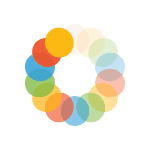
_614.png)